Sainan Hotel(Leping City Zhuhai Middle Road)
1 night
Rooms and Guests
1 room, 2 adults, 0 children
All Properties in Leping
Sainan Hotel(Leping City Zhuhai Middle Road)
No.118 Zhuhai Middle Road, Leping, Jiangxi, China
Show on Map
The Sainan Hotel(Leping City Zhuhai Middle Road) is an ideal spot for travelers wanting to discover the city. The Sainan Hotel(Leping City Zhuhai Middle Road) is an ideal choice for travelers who want to take in the sights and sounds of Leping. Show More
We Price Match

Last booked 30 mins ago on our site






4.5/5Good·Remarkably Clean
The price is affordable and the hygiene is clean.
Amenities
Public ParkingFreeEV charging stationPriority airport pick-up24-hour front deskLuggage storageFreePriority airport drop-offTaxi booking serviceCar rentalsStation pick-up serviceConference room
All Amenities
Surroundings
Airport: Jingdezhen Airport
(56.8 km)
Train: Leping City Railway Station
(1.5 km)
Train: Lepingbei Railway Station
(30.1 km)
Map
Rooms
Guest Reviews
Policies
Services & Amenities

4
Tranquil Peaceful Sleep Twin Room (Zero Pressure Mattress + Sound Sleep)
2 Single bed
25-30m² | Floor: 4-8
Window faces hallway
Free Wi-Fi
Smoking Permitted
Air conditioning
Private bathroom
TV
Cleaning tools
Check Availability

9
Twin Room
2 Single bed
42-45m² | Floor: 5
Has window
Free Wi-Fi
Air conditioning
Private bathroom
TV
Cleaning tools
Check Availability

6
Superior Smart Room (Double bed)
1 Queen bed
15-25m² | Floor: 8
Has window
Free Wi-Fi
Smoking Permitted
Air conditioning
Private bathroom
TV
Cleaning tools
Check Availability

16
Exceptional Chess Cards Twin Room
2 Double bed
35-37m² | Floor: 7
Has window
Free Wi-Fi
Smoking Permitted
Air conditioning
Private bathroom
TV
Cleaning tools
Check Availability

6
Light Luxury City View Twin Room
2 Single bed
25-27m² | Floor: 6
Has window
Free Wi-Fi
Smoking Permitted
Air conditioning
Private bathroom
TV
Cleaning tools
Check Availability

4
Business Double Room
1 Queen bed
15-20m² | Floor: 4-8
Has window
Free Wi-Fi
Smoking Permitted
Air conditioning
Private bathroom
TV
Cleaning tools
Check Availability

4
Deluxe Room (2 beds)
2 Double bed
20-30m² | Floor: 4-8
Has window
Free Wi-Fi
Smoking Permitted
Air conditioning
Private bathroom
TV
Cleaning tools
Check Availability

11
Fresh Double Room
1 Double bed
35-40m² | Floor: 5
Has window
Free Wi-Fi
Non-smoking
Air conditioning
Private bathroom
TV
Cleaning tools
Check Availability

5
Business Room (2 beds)
2 Double bed
20-30m² | Floor: 4-8
Has window
Free Wi-Fi
Smoking Permitted
Air conditioning
Private bathroom
TV
Cleaning tools
Check Availability

9
Tranquil Peaceful Sleep Double Bed Room (High-Speed Wifi + Cool Air Conditioning)
1 Queen bed
30-35m² | Floor: 5
Has window
Free Wi-Fi
Air conditioning
Private bathroom
TV
Cleaning tools
Check Availability

10
Featured Smart Room (Double bed)
1 Round bed
15-25m² | Floor: 8
Has window
Free Wi-Fi
Smoking Permitted
Air conditioning
Private bathroom
TV
Cleaning tools
Check Availability

9
Sunshine Comfy Couples'Room (Roundbed)
1 Round bed
30-35m² | Floor: 3
Has window
Free Wi-Fi
Smoking Permitted
Air conditioning
Private bathroom
TV
Cleaning tools
Check Availability
![Light Luxury City-View Double Bed Room[Sky High City-View | Unobstructed]](http://ak-d.tripcdn.com/images/1re6m12000b87h4ih2D60_R_200_100_R5.webp)
7
Light Luxury City-View Double Bed Room[Sky High City-View | Unobstructed]
1 Queen bed
30-35m² | Floor: 6
Has window
Free Wi-Fi
Smoking Permitted
Air conditioning
Private bathroom
TV
Cleaning tools
Check Availability

4
Deluxe Double Room (With Mahjong)
1 Queen bed
18-25m² | Floor: 4-8
Has window
Free Wi-Fi
Smoking Permitted
Air conditioning
Private bathroom
TV
Cleaning tools
Check Availability

7
Exceptional Chess Cards Room
1 Queen bed
42-45m² | Floor: 8
Has window
Free Wi-Fi
Non-smoking
Air conditioning
Private bathroom
TV
Cleaning tools
Check Availability

10
Deluxe Room (2 beds) (Mahjong)
2 Double bed
70m² | Floor: 5-7
Has window
Free Wi-Fi
Smoking Permitted
Air conditioning
Private bathroom
TV
Cleaning tools
Check Availability
![Peaceful Sleep Twin Room[Guest Sofa + Sky Garden]](http://ak-d.tripcdn.com/images/1re6m12000b87h4ih2D60_R_200_100_R5.webp)
9
Peaceful Sleep Twin Room[Guest Sofa + Sky Garden]
2 Single bed
30-35m² | Floor: 5
Has window
Free Wi-Fi
Air conditioning
Private bathroom
TV
Cleaning tools
Check Availability

4
Superior Smart Room (2 beds)
2 Double bed
20-30m² | Floor: 8
Has window
Free Wi-Fi
Smoking Permitted
Air conditioning
Private bathroom
TV
Cleaning tools
Check Availability

5
Deluxe Double Room
1 Queen bed
15-22m² | Floor: 6-7
Has window
Free Wi-Fi
Smoking Permitted
Air conditioning
Private bathroom
TV
Cleaning tools
Check Availability

6
Discount Double Room
1 Round bed
25-35m² | Floor: 3
Window faces hallway
Free Wi-Fi
Smoking Permitted
Air conditioning
Private bathroom
TV
Cleaning tools
Check Availability
Hide Room Types
Guest Reviews(2423)
4.5/5
Good
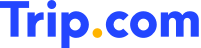 Verified Reviews
Verified Reviews- Cleanliness4.5
- Amenities4.4
- Location4.4
- Service4.5

Guest User
November 4, 2024
五樓還有洗衣機給客人免費洗衣很不錯,房間不大,但乾淨整潔。這家酒店很不錯,對於出差的我們很方便。酒店位置很優越,就在民治地鐵站附近,交通出行也非常方便。周邊吃喝玩樂都有,特別的方便前台免費給我升級了個房型,挺大的,性價比挺高,附近還有大型商場,逛街挺方便的,客房大姐服務態度很好,續住了好幾天,每天大姐都過來打掃了,打拾的很乾凈,很仔細,退房時要去趕高鐵,口罩用完了,前台還免費送了兩個口罩,服務很到位。
Translate

Guest User
November 4, 2024
前台美女給開了個帶大窗户的房間,房間蠻大的衞生乾淨整潔,地理位置好,旁邊吃飯方便,網絡也給力,房間價格實惠
Translate

Ailvyoudexiaogege1
November 3, 2024
乾淨整潔,便宜實惠
Translate

Guest User
November 3, 2024
前台服務熱情,這次入住整體也很好,房間很大,很乾凈,寬敞舒適,地方好,有停車位,設施不錯,床舒服,浴室淋浴出水,快入住時讓服務員安排一間光線好的無線和電視,也很好用的,性價比很高,住的很開心,酒店周圍好多飯店點外賣也很方便,房間乾淨,性價比高還有免費的兩瓶礦泉水
Translate

Guest User
November 2, 2024
賽楠酒店是一個連鎖經濟性酒店,價格經濟實惠。環境挺好的,入住感受比預期要好很多很多。前台小哥哥服務很熱情,推薦前台免費送的眼罩耳塞鬍鬚刀等等。冬天來了還有護手霜啥的。房間的環境和衞生都很不錯,房間裏有免費贈送的礦泉水兩瓶可以喝,牙刷,洗漱用品獨立包裝,還有一次性馬桶墊,解決了我們有潔癖的人問題,浴巾毛巾也是純棉的,新新的,放心使用。這些都是免費的,性價比還是挺高的,出差旅行招待家裡來的客人都是不錯的選擇,值得推薦[強][強][強]
Translate

Guest User
November 1, 2024
房間衞生做的很乾凈,酒店環境不錯,客房用品齊全,毛巾被子也都很新,住着很安心,前台給免費升級了,房型很貼心,完美的住宿體驗,超值的選擇,這家酒店給我留下了深刻的印象。從房間到設施從服務到交通都讓我感到非常
Translate

Guest User
November 1, 2024
入住時,讓服務員安排一間光線好的無線和電視也很好用,服務很好,酒店環境很不錯,房間也很大,價格上也很合適,性價比很高,服務人員態度都很熱情,整體條件都很不錯,樓下小吃也很多,入住需要身份證登記,房間佈置是也很温馨合理,房間進去被子很乾凈,無線網很給力,電視看視頻也很流暢.
Translate

Guest User
November 1, 2024
酒店服務很熱情 停車場位置很大 車位非常充足 酒店房間都是一次性的洗漱用品用着也很安心 房間空調暖氣很足 制熱效果很好房間還能看到城景
Translate

Guest User
October 28, 2024
前台美女很熱情,停車方便,下次到樂平還會入住。
Translate
Property Policies
Check-in and Check-out Times
Check-in: After 09:00
Check-out: Before 14:00
Front desk hours: 24/7
Guests Accepted
Guests from all countries/regions are welcome at this property
Child Policies
Children can stay in some rooms of this hotel.
Children between 0 and 17 years old can stay for free if no extra bed is needed.
Cots and Extra Beds
For all room types, cots and extra beds cannot be added.
Breakfast
Breakfast not provided.
Show More
Property Description
- Opened: 2017
- Renovated: 2019
- Number of Rooms: 61
The Sainan Hotel(Leping City Zhuhai Middle Road) is an ideal spot for travelers wanting to discover the city. The Sainan Hotel(Leping City Zhuhai Middle Road) is an ideal choice for travelers who want to take in the sights and sounds of Leping.
With Leping City Railway Station just 2km away and Jingdezhen Airport only 57km away, transportation is very convenient. The nearby area boasts an abundance of attractions including Zone 1 of Julong Square, Donghu Park and Honghao Forest Park.
In their spare time, guests can explore the hotel's surroundings. This Leping hotel provides parking on site.
According to our guests, this hotel provides a very high level of service. Perfect for those working on the move, this hotel caters to a large number of business guests.
With Leping City Railway Station just 2km away and Jingdezhen Airport only 57km away, transportation is very convenient. The nearby area boasts an abundance of attractions including Zone 1 of Julong Square, Donghu Park and Honghao Forest Park.
In their spare time, guests can explore the hotel's surroundings. This Leping hotel provides parking on site.
According to our guests, this hotel provides a very high level of service. Perfect for those working on the move, this hotel caters to a large number of business guests.
Services & Amenities
Most Popular Amenities
Public ParkingFree
EV charging stationOff-site
Priority airport pick-upAdditional charge
24-hour front desk
Luggage storageFree
Priority airport drop-offAdditional charge
Taxi booking service
Car rentals
Station pick-up serviceAdditional charge
Conference roomAdditional charge
Secretarial services
Wake-up call
Wi-Fi in public areasFree

Conference room
Show More
